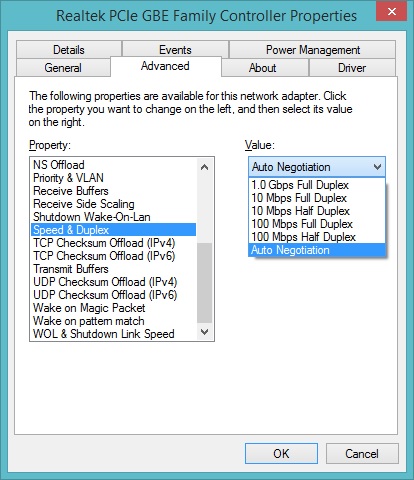כיצד בודקים את מצב הפורטים? מה מחובר אליהם?
הפקודה
כל הזכויות שמורות לטל בן שושן – Shushan.co.il
Show IP Int Brief
S2#show ip interface brief
Interface IP-Address OK? Method Status Protocol
FastEthernet0/1 unassigned YES manual up up
FastEthernet0/2 unassigned YES manual down down
FastEthernet0/3 unassigned YES manual down down
FastEthernet0/4 unassigned YES manual down down
FastEthernet0/5 unassigned YES manual down down
FastEthernet0/6 unassigned YES manual down down
FastEthernet0/7 unassigned YES manual down down
FastEthernet0/8 unassigned YES manual down down
FastEthernet0/9 unassigned YES manual down down
FastEthernet0/10 unassigned YES manual down down
FastEthernet0/11 unassigned YES manual down down
FastEthernet0/12 unassigned YES manual down down
FastEthernet0/13 unassigned YES manual down down
FastEthernet0/14 unassigned YES manual down down
FastEthernet0/15 unassigned YES manual down down
FastEthernet0/16 unassigned YES manual down down
FastEthernet0/17 unassigned YES manual down down
FastEthernet0/18 unassigned YES manual down down
FastEthernet0/19 unassigned YES manual down down
FastEthernet0/20 unassigned YES manual down down
FastEthernet0/21 unassigned YES manual down down
FastEthernet0/22 unassigned YES manual down down
FastEthernet0/23 unassigned YES manual down down
FastEthernet0/24 unassigned YES manual down down
GigabitEthernet0/1 unassigned YES manual up up
GigabitEthernet0/2 unassigned YES manual down down
Vlan1 192.168.3.2 YES manual up up
אז מה בעצם הפקודה עושה?
היא מציגה לי את כל הפורטים ואת מצבם הכללי, האם הם למעלה, ואם יש להם כתובת IP נוכל לראות גם אותה
פקודה נוספת היא
Show Interfaces
פקודה זו למעשה מבצעת סוג של התמקדות על כל הפורטים ומציגה את כל ההגדרות שחלות על פורט, בואו ננסה
S2#show interfaces
לקחתי מתוך הרשימה של כל הפורטים את הפורט שמחובר אליו מחשב וזאת על מנת שנוכל לראות איזה מידע קיים
FastEthernet0/1 is up, line protocol is up (connected)
ניתן לראות שהפורט מחובר ופעיל
Hardware is Lance, address is 0007.ec67.cd01 (bia 0007.ec67.cd01)
BW 100000 Kbit, DLY 1000 usec,
reliability 255/255, txload 1/255, rxload 1/255
Encapsulation ARPA, loopback not set
Keepalive set (10 sec)
Full-duplex, 100Mb/s
כאן ניתן לראות שהפורט עובד ב FullDuplex
input flow-control is off, output flow-control is off
ARP type: ARPA, ARP Timeout 04:00:00
Last input 00:00:08, output 00:00:05, output hang never
Last clearing of "show interface" counters never
Input queue: 0/75/0/0 (size/max/drops/flushes); Total output drops: 0
Queueing strategy: fifo
Output queue :0/40 (size/max)
5 minute input rate 0 bits/sec, 0 packets/sec
5 minute output rate 0 bits/sec, 0 packets/sec
956 packets input, 193351 bytes, 0 no buffer
Received 956 broadcasts, 0 runts, 0 giants, 0 throttles
0 input errors, 0 CRC, 0 frame, 0 overrun, 0 ignored, 0 abort
0 watchdog, 0 multicast, 0 pause input
0 input packets with dribble condition detected
2357 packets output, 263570 bytes, 0 underruns
0 output errors, 0 collisions, 10 interface resets
0 babbles, 0 late collision, 0 deferred
0 lost carrier, 0 no carrier
0 output buffer failures, 0 output buffers swapped out
וכאשר יש לנו בעיות תקשורת חשוב לבדוק את עניין ה Duplex Mismatch מה שקורה הוא כזה,
כרטיס הרשת של המחשב נמצא נאמר במצב של Half Duplex כמו פה
ובסוויצ' מוגדר FullDuplex ואז ייווצר לנו בעיות תקשורת ועל מנת לבצע בדיקה מהירה (בדיקה ראשונית) היא לבדוק לאיזה פורט אותו מחשב עם בעיות רשת מחובר ואז לבדוק את ההגדרות האלו
0 late collision
0 collisions
0 CRC
ואם המספר גדול מאוד ותמיד עולה, כנראה שיש בעיה ברשת…
זהו המאמר הקצר! אם יש שאלות רשמו פה!